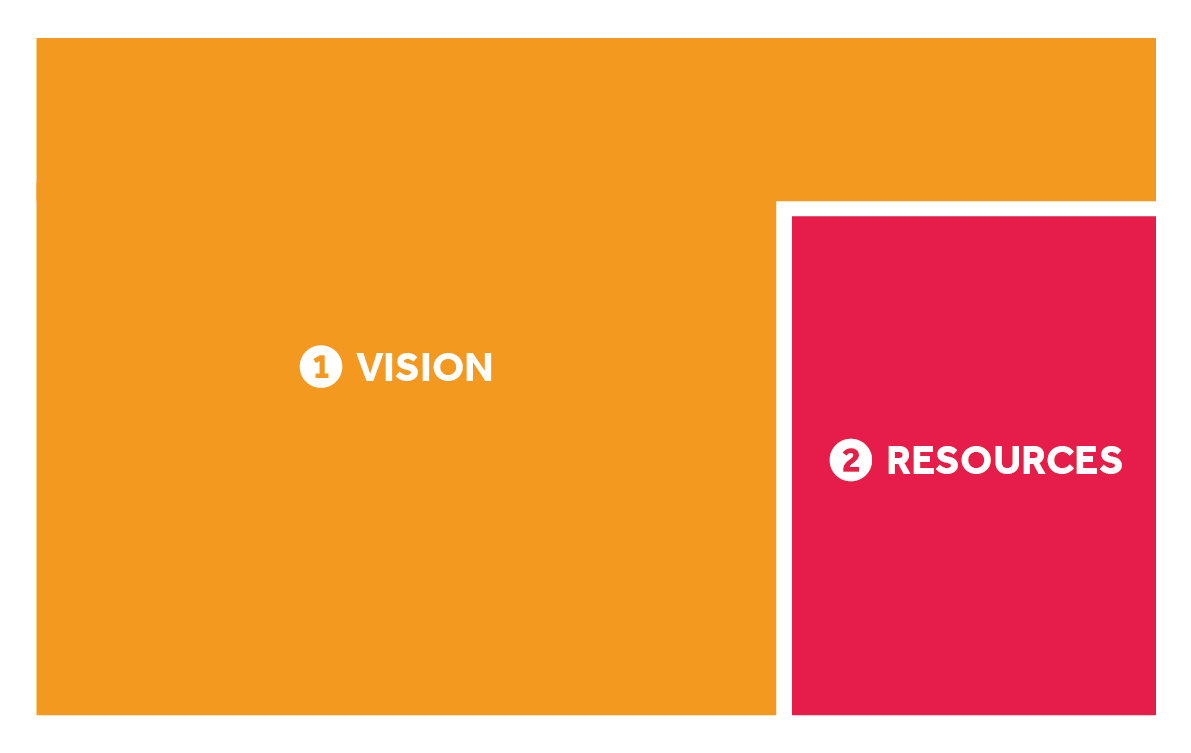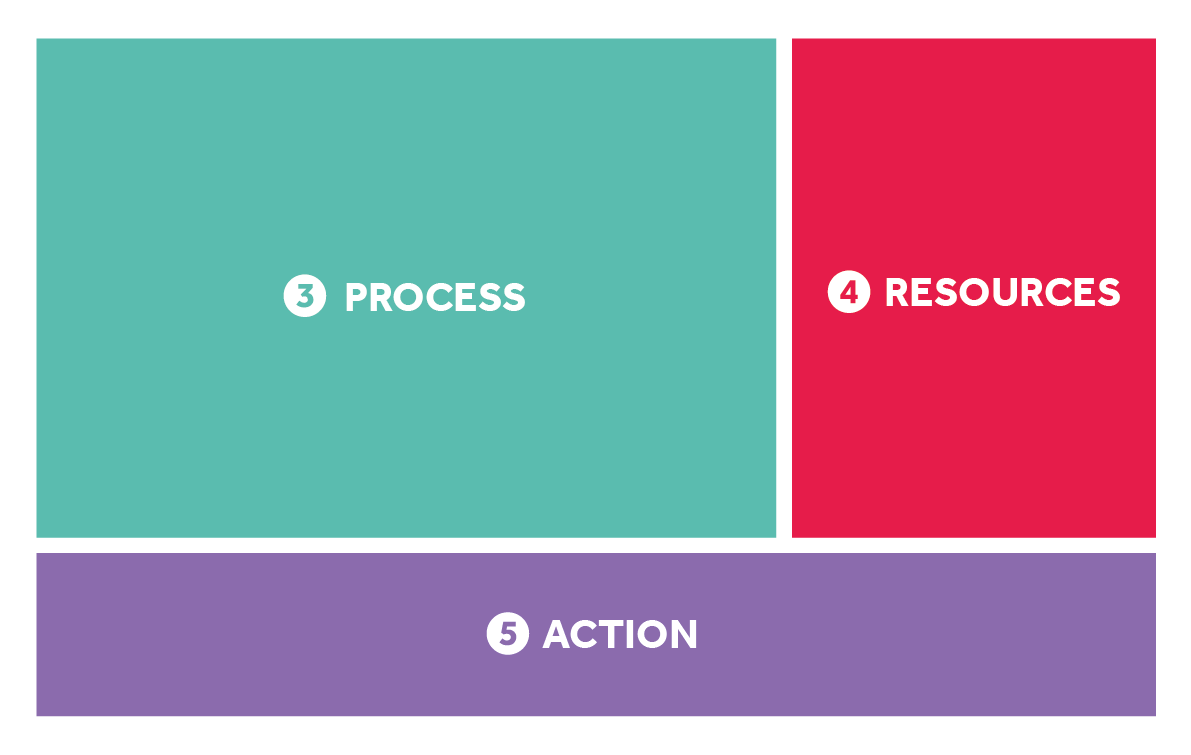Digitisation project planner, handbook and examples
| Attachment | Size |
|---|---|
| Digitisation project planner and handbook | 1.07 MB |
| Digitisation project planner A3 | 616.43 KB |
| CYMRAEG: Llawlyfr ar gyfer cynlluniwr y prosiect digideiddio | 1.05 MB |
| CYMRAEG: Cynlluniwr y Prosiect Digideiddio A3 | 614.37 KB |
This resource is designed to help you:
- define your project goals
- assess what resources you have available
- identify the scope of your project and create a budget
- create a plan to find the resources you need
- make a business case or prepare a funding application
Download the planner and handbook from this page, under the contents section.
How to use the digitisation project planner
The planner will take you through the steps needed to turn your digitisation idea into a defined plan. You can use the planner to brainstorm projects of any size individually or as a group.
The planner has two parts:
- Sheet 1 helps you set out your project vision and review the resources you already have. Once complete, you will be ready to plan out the project in more detail and identify what you will need. This sheet should take no more than two hours to complete.
- Sheet 2 helps you map out the digitisation process and determine the resources you will need to proceed. Review your answers from both sheets to make a list of action points and next steps. Completing this sheet may require additional research and brainstorming over a longer period.
The first download available from this page is the planner and handbook. This download also contains two completed examples of the planner. It is designed to be printed at A4 size.
The second download is an A3 version of the planner.
Alternatively, you can fill the planner out online using Google Sheets or download a version to complete using Microsoft Excel.
Sheet 1: Where are we now?
Vision
Your vision for the project is the foundation that should inform all aspects of the work and future funding applications. Having a clear vision for your project will save you time and money down the road.
Idea
Describe your project idea in this field. Simply put, why do you want to do this project?
Project
Describe the core features of your digitisation project. List any content or activities your project will create, like digital reproductions, websites, events or toolkits. What do you want to do and when?
Materials
Describe the collections you would like to digitise and/or publish in this field. What materials are you digitising and why?
Tip: Your answers will shape the digitisation process and project costs. For example, if you need to travel to different locations, you must factor travel costs and time into your plan. You may also need to purchase portable digitisation equipment. By contrast, if you are working with an external digitisation partner, consider where the materials are and how your partner will gain access to digitise them.
Team
List the people and partners who will work with you on the project in this field. Who will you need on your team?
Tip: Describe the people on your team in as much detail as possible. Are they existing staff? New partners? Volunteers? The public? This field will help you identify what resources you will need to support your project. Any substantial contributions to the project may require a letter of support.
Audiences and users
Use this field to identify your audiences and user groups. Who will benefit from the project? How will you ensure they can access the digitised materials?
Think about specific groups within the general public. Think about:
- local community
- communities of interest
- people from or connected to a geographical area
- children and schools
- researchers
- the media
Resources
You will need team members, volunteers, partners or contractors to help with the following areas. Alternatively, you might need to re-scope your project or break it up into these different parts of the digitisation process.
Skills
List the skills you already have on your team, or in your wider network of partners, to support the delivery of your project.
Can team members or partners help with:
- project management
- rights clearance and permissions
- technical equipment and digitisation
- software and editing
- cataloguing
- data entry and management
- archiving
- website
- publication platform
- publicity and engagement
Current funds
Review the current funds you can commit to your project. Include the contributions your project partners can make to your project. Do you already have funds, and what can you do without funding?
Tip: You may have enough resources to pilot your idea by digitising a selection of materials. It is a good idea to start small and scale up later. You will gain experience and insights during the pilot which will help you save time and costs in future iterations of your project.
Sheet 2: What do we need?
Process
Your digitisation strategy is the heart of your project. The decision you make along each stage of the digitisation process will shape your timeline and budget.
You may not have all the answers to the questions raised in this planner, and that is okay. Record it in the ‘Need’ category and you can return to it later.
Permissions
Use this field to note the permissions you may need at different stages of the project. Some should be obtained before submitting the funding application. Others will arise during the project and may shape your project’s timeline and budget.
Also consider whether publishing project materials online or using open licences is appropriate. For example, the materials may be culturally sensitive or third parties may own rights in them.
Tip: Have a look at the Heritage Fund’s guides on open licensing, GDPR and copyright.
Digitisation
Use this field to describe how you will digitise the materials (images, sound recordings, 3D objects, etc). Identify who will carry out the digitisation, any equipment or technology required, and the quality or formats needed.
Tip: Think about your users when selecting standards, formats and image resolution. For example, what image resolution will help them make the most out of your digital collections?
Data management
Fill in this field with your data management plans. Digitisation produces a range of new materials like digital assets, metadata, datasets, workflows or other project outputs. Different data may require different approaches to data management, storage and publication.
If your project involves personal data, you will need to have a separate plan for data storage and rights management.
Consider: What information should be included in your metadata? What information will help users make the most of your digital collections? If additional funding is needed, have you read the funder’s licensing requirements for project outputs Where will you store your data?
Publication and engagement
Use this field to describe where and how you will publish your project’s outputs, like images, audio, video, any datasets, toolkits or other outputs. You can even publish the materials on more than one platform to improve the project’s reach, like Wikimedia Commons and Flickr Pro. Also consider how you will share this information with the public, through press releases, social media or public events.
Tip: Check whether the funder has any publishing requirements. For example, the Heritage Fund requires all project outputs to be publicly accessible for between five and 20 years. Knowing this might inform which platforms you use.
Resources
Your resources (time and money) should support your project idea and digitisation plan. Make sure your timeline and budget respond to the points you have noted in the Vision and Process fields.
Timeline
Now that you have an initial project plan, you can estimate a reasonable project timeline. Break your project into phases of work with distinct milestones, start and end dates.
You will need to estimate how much time each area of the digitisation work will take. If you struggle with this, you should ask for an expert opinion and/or carry out a small pilot project. Begin by asking how much is there to do in each area of work:
- research and scoping
- audit
- digitisation
- hardware and software procurement
- training
- cataloguing and data management
- events and workshops
- final delivery
Budget
You will need to estimate costs for key expenses. Use the checklist to itemise your project costs, as well as any cash or non-cash contributions provided by your organisation or project partners. You may need to do some more research or ask suppliers for quotes to firm up your costs.
Tip: Cash contributions refer to money supplied to the project from your organisation or a project partner. Non-cash contributions include all other forms of support for the project, such as equipment, staff time, expertise, venue hire. You might also include a contingency cost between 5-10% of the total budget.
Checklist of costs
- staff and recruitment
- outsourced services
- training
- travel and expenses
- event costs
- publicity and promotion
- equipment
- software
- data storage, cloud or other subscriptions
- archiving service fees
- service fees for self-hosted archives and materials
- website costs and ongoing maintenance
- accessibility checking
- contingency
- cash contributions
- non-cash contributions
Action
Now that your digitisation project planner is almost complete, you can assess what you need to deliver the project and determine whether you will need external funding.
Needs
Use this field to make a list of any skills, contracts, equipment or other technology you will need to carry out the project.
Tip: This field can also be used to resolve some of the unanswered questions you have identified. Certain needs might impact the project’s timeline or budget.
Funding
If you need additional funding to proceed with your project, make an action plan to write your proposal. This will help you write a business case for your organisation to fund the project.
If you need external funding, identify suitable funders by checking that your project fits well with any priorities and requirements they may have. As an example, review the Heritage Fund’s guidance on funding and priorities.
Tip: Check the funders’ deadlines and assign action points to your team to develop your funding application. Agree on your ideal submission date and work backwards to set deadlines to produce key parts of the proposal, such as the first draft of the proposal, budget, gathering letters of support from partners and so on.
One final touch…
Now that your vision has a detailed plan, give your project a name to polish it off!
Sharing this resource
The planner, handbook and examples were produced by Dr Mathilde Pavis and Dr Andrea Wallace with Sarah Saunders for The National Lottery Heritage Fund.
Please cite this resource as: ‘Digitisation Project Planner’(2023) Mathilde Pavis, Andrea Wallace and Sarah Saunders, supported by The National Lottery Heritage Fund, CC BY 4.0.
Design by Andrea Wallace.
Contact the authors by email:
- Dr Andrea Wallace: A.Wallace@exeter.ac.uk
- Dr Mathilde Pavis: M.Pavis@reading.ac.uk
- Sarah Saunders: Sarah@electriclane.co.uk
Except where noted and excluding company and organisation logos this work is shared under a Creative Commons Licence Attribution 4.0 (CC-BY 4.0) Licence.
Thank you to reviewers of this guide: Francesca Farmer, Heather Forbes, Josie Fraser, Douglas McCarthy and Michael Weinberg.
Thank you to the UK cultural institutions and organisations that have published their materials using the CC BY-SA and CC BY licences and the CC0 and Public Domain tools. These images were crucial to illustrating this guide with in-practice examples of how to share materials through open licences and tools.